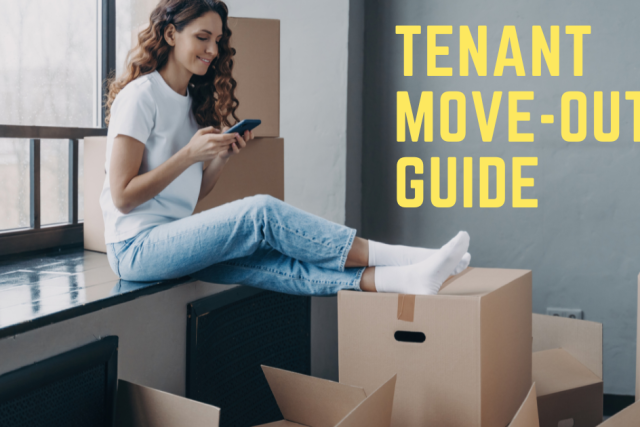Navigating Your Payment Options with KAIZEN Online Portal
Managing your rental payments through the KAIZEN tenant portal powered by AppFolio is simple and efficient. Whether you’re making a one-time payment, setting up auto-payments, or exploring other features, this guide will walk you through the process.
Making a One-Time Payment
To make a single payment, follow these steps:
- Log into your tenant portal and navigate to the “Home” or “Payments” tab.
- Click “Pay Now”.
- Select your preferred payment method and input the required details.
- Choose whether to pay the full balance or a partial amount (if allowed).
- Review your payment details, including any applicable transaction fees.
- Click “Make This Payment Now” and await a confirmation email.
If you experience any issues, contact KAIZEN team for assistance.
Setting Up an Auto Payment
Automate your rental payments to ensure they are always made on time. Here’s how:
- Navigate to the “Home” or “Payments” tab and click “Set Up Autopay”.
- Select your payment method and proceed with the setup.
- Customize the payment amount, name your autopay, and set a start date.
- Click “Create Autopay” and check for a confirmation email.
If online payments are unavailable, please reach out to KAIZEN team for guidance.
Managing Your Auto Payments
The portal offers flexibility for managing your autopay settings. You can skip, edit, or delete payments as needed:
- Delete an Auto Payment: Locate the payment under “Scheduled Payments” and click “Delete”. For mistakenly processed payments, contact your bank immediately.
- Skip a Payment: Opt to skip an upcoming payment, and the autopay will resume the following month.
- Edit an Auto Payment: Update the payment amount or method as needed and save your changes.
Payment Limits and Fees
- Auto Payment Limits: Adjust the maximum payment limit to avoid unexpected charges.
- Transaction Fees: Note that these fees are not included in the maximum payment limit.
- Error Messages: If a payment amount exceeds the allowed limit, consult with KAIZEN team for assistance.
Payment History and Account Details
- View Payment History: Access a detailed ledger of past transactions in the “Payments” tab.
- Manage Payment Methods: Update or delete saved payment methods in the “Account Profile” tab.
Security Measures
KAIZEN Realty and AppFolio prioritize your financial security by offering:
- 24/7 monitoring by dedicated teams.
- Bank-grade security protocols.
- Regular third-party security audits.
Frequently Asked Questions
- Accepted Payment Methods: Most credit/debit cards are accepted, except American Express, prepaid, and gift cards.
- eCheck Payments: Ensure correct entry of your bank’s routing and account numbers and maintain sufficient funds.
- Receipts: Refer to email confirmations or request printed receipts from KAIZEN Realty.
Offline Payment Options
If online payments aren’t an option, certified funds such as the following are accepted:
- Electronic Cash Payments
- Cashier’s Checks
- Bank Money Orders
- Cash
Contact KAIZEN Realty’s property management team for approved payment locations or further assistance.
Conclusion
KAIZEN Realty’s online tenant portal makes managing your payments easy and secure, providing you with control and peace of mind. For any questions or further help, don’t hesitate to contact our property management team.