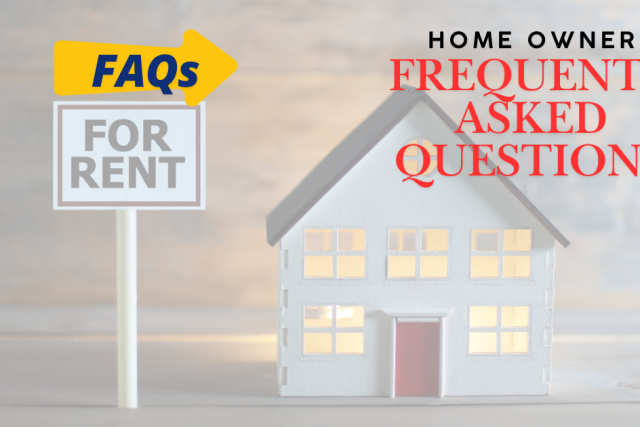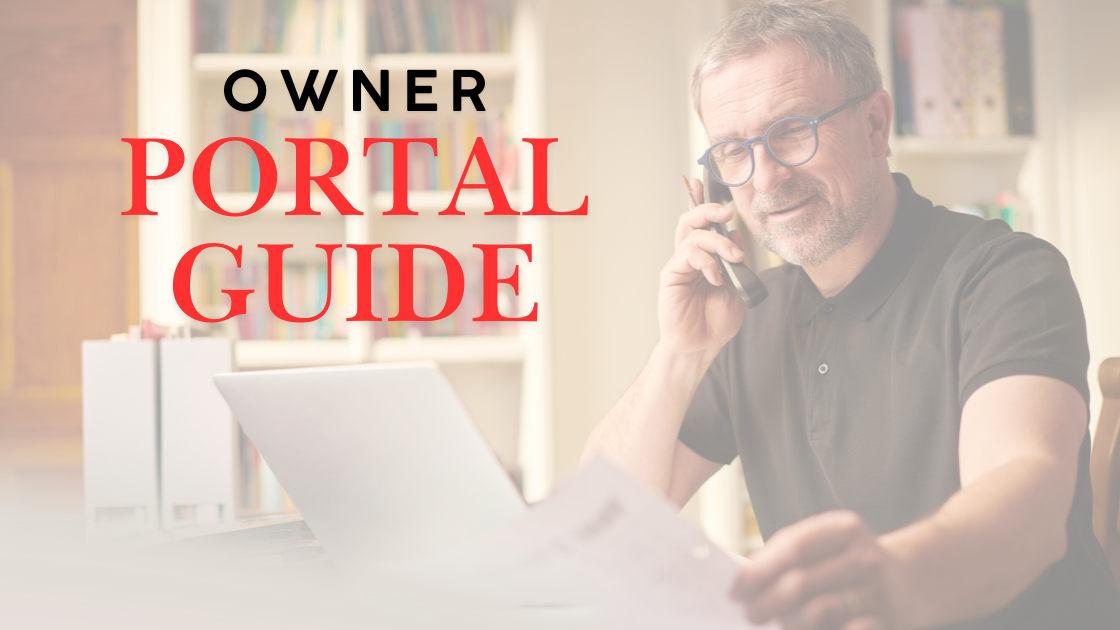
Welcome to the KAIZEN Realty Owner Portal! This comprehensive guide will help you navigate the portal, manage your properties, and utilize all its features efficiently.
Activating Your Owner Portal
To begin, you’ll receive an email from KAIZEN Realty with activation instructions. Follow these steps to activate your account:
- Email Activation: Click the “Activate Now” button in the email.
- Email Confirmation: Verify your email address and click the activation link.
- Set Up Security: Create a secure password and enable two-factor authentication (2FA) for added protection.
Creating a Secure Password and Enabling Two-Factor Authentication (2FA)
- Password Setup: Choose a strong password following the portal’s guidelines.
- 2FA Setup: Link your phone number and select a verification method (text or email) to complete the process.
Accessing Your Owner Portal
Use the URL provided in your activation email to log in. You can access the portal on any device by entering your credentials.
Understanding Your Dashboard
Your dashboard is the central hub for managing your properties, offering an overview of key details:
- Income and Expense Reports: View your total income and expenditure.
- Contribution and Disbursement Totals: Review summaries of your financial contributions and distributions.
- Occupancy Details: Check the occupancy rates of your properties.
- Rent Collection Status: Monitor rent payments from tenants.
- Income and Expense Breakdowns: Access detailed transaction records.
You can filter these details by specific properties or entities for easier navigation.
Customizing Your Dashboard
- Widget Selection: Add or remove elements to focus on key metrics.
- Layout Modification: Arrange widgets using drag-and-drop functionality.
- Widget Resizing: Adjust the size of widgets to fit your preferences.
- Save Preferences: Save your layout for a tailored experience.
Generating Reports
Run and customize real-time reports in the Reports tab:
- Search by Keyword: Quickly locate specific data.
- Print in PDF: Generate PDF reports in portrait or landscape orientation.
- Export Data: Download reports in Excel or CSV formats.
- Update Data: Refresh reports to reflect the latest information.
Managing Your Properties
The Properties tab provides comprehensive details about your active properties:
- Unit and Occupancy Details: View unit breakdowns and occupancy statuses.
- Lease Dates: Check lease start and end dates.
- Rental Amounts: Monitor recurring monthly charges.
Viewing Statements, Transactions, and Documents
- Statements: Download your monthly statements and reports.
- Transactions: Make secure contributions for specific properties.
- Documents: Access important files shared by KAIZEN Realty.
Updating Bank Account Details
To update your bank account information, navigate to the Settings tab in your profile and modify your account details as needed.
FAQs
How Do I Access the Portal?
Visit KAIZEN Realty Owner Portal.
What is Two-Factor Authentication (2FA)?
2FA enhances security by requiring a second verification step. You can use your mobile phone or email to enable this feature.
What Should I Do If I Encounter Issues?
If you don’t receive your activation email, encounter incorrect report details, or face other issues, contact KAIZEN Realty support at 1-888-8-KAIZEN or 901-221-4041.
Can I Use International Numbers for 2FA?
Yes, international numbers and services like Google Voice can be used for verification.
By familiarizing yourself with the Owner Portal, you’ll have all the tools you need to effectively manage your properties. Keep this guide handy for a seamless experience!